CS 356, Introduction to Computer Systems
Assignment 4: Cache Lab (due on Tue, Apr 2, 2024 at 11:59pm)
Introduction
This lab will help you understand the impact that cache memories can have on the performance of your C programs. You will write a small C (not C++!) program of about 200-300 lines that simulates the behavior of a cache memory.
Input Trace Files
The traces directory contains a collection of reference trace files that we will use as input to evaluate the correctness of your cache simulator. The trace files are generated by a Linux program called valgrind. For example, typing
on the command line, valgrind runs the executable program ls -l, captures a trace of each of its memory accesses in the order they occur, and prints them to stdout.
Memory traces have the following form:
Each line denotes one or two memory accesses. The format of each line is [space]operation address,size.
- The operation field denotes the type of memory access: I denotes an instruction load, L a data load, S a data store, and M a data modify (i.e., a data load followed by a data store).
- There is never a space before an I but there is always a space before each M, L, and S (this is important to parse these files).
- The address field specifies a 64-bit hexadecimal memory address.
- The size field specifies the number of bytes accessed by the operation.
Required Command-Line Interface and Reference Implementation
You will write a cache simulator in csim.c that takes a valgrind memory trace as input (we provide the traces), simulates the hit/miss behavior of a cache memory on this trace, and outputs the total number of hits, misses, and evictions.
We have provided you with the binary executable of a reference cache simulator, called csim-ref, that simulates the behavior of a cache with arbitrary size and associativity on a valgrind trace file. It uses either the LRU (least-recently used) replacement policy or FIFO (First-In First-Out) when choosing which cache line to evict, as specified with the -p LRU or -p FIFO option, respectively.
The reference simulator takes the following command-line arguments:
- -h: Optional help flag that prints usage info
- -v: Optional verbose flag that displays trace info
- -S <S>: Number of sets (s=log2(S)�=log2(�) is the number of bits used for the set index)
- -K <K>: Number of lines per set (associativity or number of ways)
- -B <B>: Number of bytes per line (b=log2(B)�=log2(�) is the number of bits used for the byte offset within the line)
- -p <P>: Selects a policy, either LRU or FIFO
- -t <tracefile>: Name of the valgrind trace to replay
The command-line arguments are based on the notation (S, K, B) from page 617 of the CS:APP3e textbook:
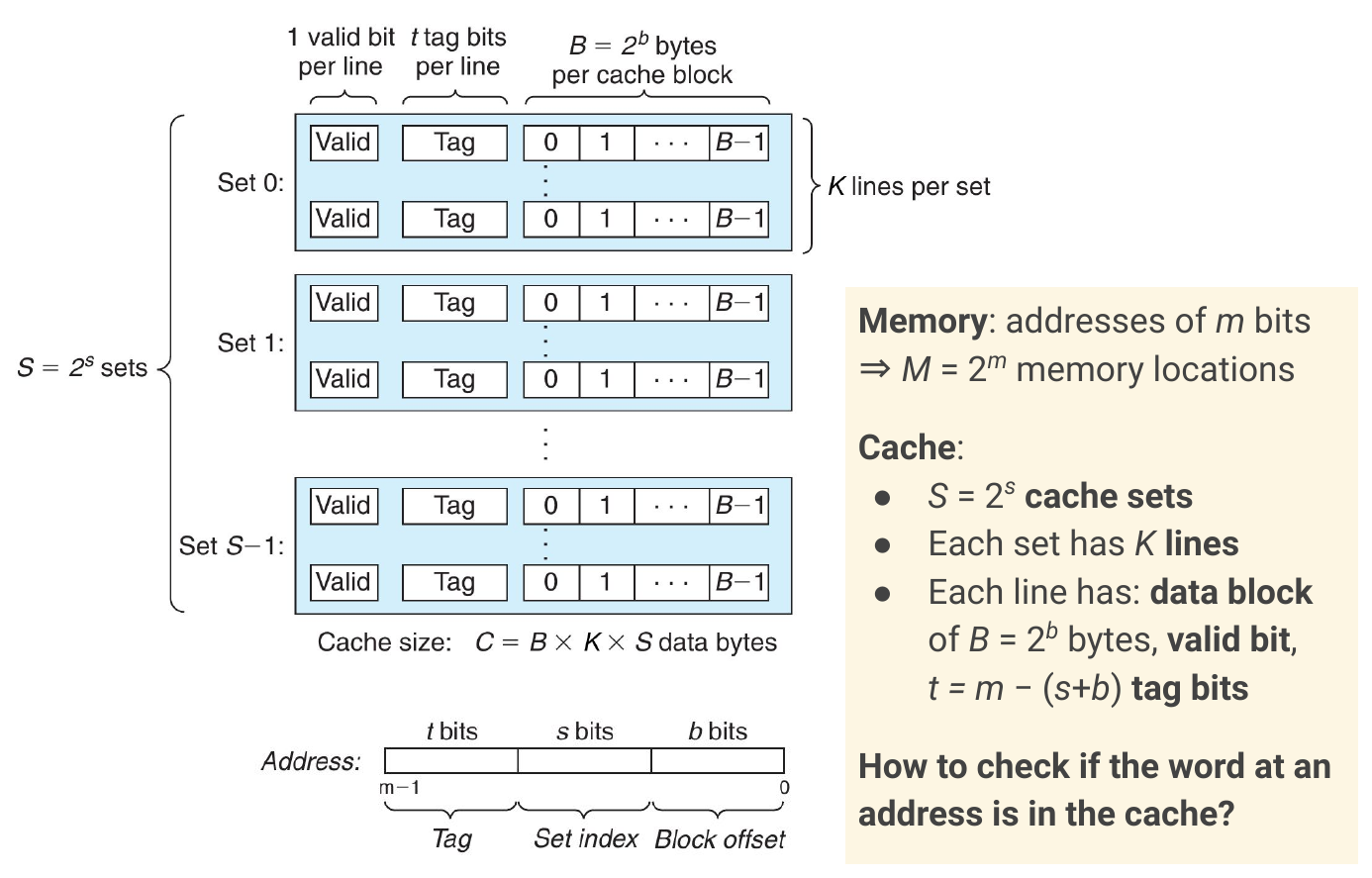
For example, you can start the reference cache simulator like this:
The same example in verbose mode annotates each memory access of the input trace as hit/miss:
Your task for this project is to fill in the csim.c file so that it takes the same command line arguments and produces identical output as the reference simulator. This file already has some code, but you need to figure out which data structures you need and how to use them! (Look at the figure above.)
As you read L / S / M accesses from the input trace, you will need (at least) to:
- split the memory address;
- use the “set” portion to select the correct set (in some data structure);
- use the “tag” portion to search for a line (in some data structure);
- update counters/metadata to keep track of which line is the oldest (for FIFO) or the least recently accessed (for LRU).
Programming Rules
You must adhere to the following rules.
- Your csim.c file must compile without warnings in order to receive any credit.
- Your simulator must work correctly for variable S, K, and B. This means that you will need to allocate storage for your simulator’s data structures using the malloc function. Type man malloc for information about this function.
- Your simulator must accurately use both the FIFO and LRU cache eviction policies, as determined by the command line parameters.
- For this lab, we are interested only in data cache performance, so your simulator should ignore all instruction cache accesses (lines starting with I). Recall that valgrind always puts I in the first column (with no preceding space), and M, L, and S in the second column (with a preceding space). This may help you in parsing the trace.
- To receive credit for this project, you must call the function print_summary, with the total number of hits, misses, and evictions, at the end of your main function: print_summary(hit_count, miss_count, eviction_count);
- You may only use C code (no C++) that will compile with gcc and the -std=c11 flags.
Evaluation
We will run your cache simulator using different test suites:
- Direct Mapped (1 point): These tests use only one line per set (K=1�=1), so that all eviction policies are equivalent (you don’t even need to implement a policy to pass these tests).
- Policy Tests (2 points): These tests check that your LRU and FIFO policies work correctly.
- Size Tests (2 points): These tests include memory accesses that can cross a line boundary. For example, if your cache lines are 4 bytes, reading 4 bytes from 0x2 will generate two memory accesses (to the block 0x0-0x3 and to the block 0x4-0x7). For these tests, you need to take into account the size field of valgrind traces.
You must pass all tests in a test suite to receive its points. You can check your grade with ./grade:
If a test is not passing, you can use the reference simulator csim-ref with the -v option to obtain a detailed record of each hit, miss, eviction:
Hand-In Instructions
You must commit and push your csim.c file to GitHub. Assignment collection will be automatic: after the assignment deadline, our grading system will fetch the most recent commit on the master branch of your repository.
Be sure to run ./grade to verify your score before the deadline.
If you want to use late days, make a push after the deadline: we will use the push date (not the commit date) to determine your late days.
Hints
Here are some hints and suggestions for working on this assignment:
- Do your initial debugging on the simple traces (traces/simple_*).
- The reference simulator takes an optional -v argument that enables verbose output, displaying the hits, misses, and evictions that occur as a result of each memory access. You are not required to implement this feature in your csim.c code, but we strongly recommend that you do so. It will help you debug by allowing you to directly compare the behavior of your simulator with the reference simulator on the reference trace files.
- You are allowed to search the Internet for the documentation of the following C library functions which will be helpful: getopt (to parse command-line arguments), fopen and fclose (to open/close files), fgets, fscanf, or getline (to read from files), sscanf (to parse fields within a string).
- Note that sscanf requires the format string to contain the expected format. For example, if you wanted to parse two int separated by a comma and a space you would have to use a format string like: "%d, %d" that contains the expected placeholders at the expected locations.
- The data modify operation (M) is treated as a load followed by a store to the same address. Thus, an M operation can result in two cache hits, or a miss and a hit plus a possible eviction (even when only 1 byte is modified).
Acknowledgements. This lab was developed by the authors of the course textbook and their staff. It has been customized for use by this course.