FIT1047 Introduction to computer systems, networks and security - S1 2024
Assignment 2 – Processes and MARIE Programming
|
Purpose |
Processes and programs are what makes computers do what we want them to do. In the first part of this assignment, students will investigate the processes running on their computers. The second part is about programming in MARIE assembly language. This will allow students to demonstrate their comprehension of the fundamental way a processor works. The assignment relates to Unit Learning Outcomes 2, 3 and 4. |
|
Your task |
Part 1: Write a short report describing the processes running on your computer. Part 2: Disassemble and add comments to a MARIE program. Part 3: Submit your reflections. Part 4: Write a MARIE program that can display bitmap numbers. Part 5: In-class In-person Interview (week 8 applied session) |
|
Value |
25% of your total marks for the unit The assignment is marked out of 60 marks. |
|
Word Limit |
See individual instructions |
|
Due Date |
Part 1-4: 11:55 pm Friday 12 April 2024 Part 5: Interview conducted during Week 8 your official allocated Applied Session |
|
Submission |
Overall, 3 files are required via Moodle Assignment Submission: ● Part 1: one pdf file (containing answers to the questions) ● Part 3: one pdf file (containing reflection from Week 5 and 6) ● Part 2 and 4: one .zip file, containing one .mas file for Part 2 and one .mas file for Part 4 Turnitin and MOSS will be used for similarity checking of all submissions. This is an individual assignment (group work is not permitted). In this assessment, you must not use generative artificial intelligence (AI) to generate any materials or content in relation to the assessment task. You will need to explain and extend your code in an interview. (Part 5) |
|
Assessment Criteria |
Part 1 is assessed based on correctness and completeness of the descriptions. Part 2 is assessed based on correctness of the code and the labels/comments. Part 3 is assessed based on relevance of the submission to the unit. Part 4 is assessed based on correctness of the code, as well as the documentation/comments. Part 5 is assessed based on the understanding of the code you have written. See instructions for details. |
|
Late Penalties |
10% deduction per calendar day or part thereof for up to one week Submissions more than 7 calendar days after the due date will receive a mark of zero (0) and no assessment feedback will be provided. |
|
Support Resources |
See Moodle Assessment page |
|
Feedback |
Feedback will be provided on student work via: general cohort performance specific student feedback ten working days post submission |
INSTRUCTIONS
This assignment has five parts. Make sure you read the instructions carefully.
Part 1 and 2 are required to achieve a Pass or higher mark for the assignment.
Part 3 is a reflection activity. You do not receive marks for this task, but it is a hurdle requirement (i.e., you will not get a mark for this assignment if you don’t submit it).
Part 4 and 5 are MARIE programming tasks, which you need to complete in order to get an overall mark
of 60 or higher in this assignment.
Failure to attend the interview (Part 5) will result in 0 points for the entire Part 4 and 5, regardless of your submission in Moodle.
How are marks and grades determined?
Grade level Requirements exact mark
Pass
● submission includes responses addressing reflective questions
● achieves between 60% and 79% in part 1 and 2
between 50 and 59 depending on your score in parts 1 and 2
Credit
● submission includes responses addressing reflective questions
● achieves between 80% and 100% in parts 1 and 2
● achieves between 10% and 49% in parts 4 and 5
between 60 and 69 depending on exact scores in all parts
Distinction
● meets requirements for Credit
● achieves between 50% and 79% in part 4 and 5
between 70 and 79 depending on exact score in part 4 and 5
High Distinction
● meets requirements for Credit
● achieves between 80% and 100% in part 4 and 5
between 80 and 100 depending on exact score in part 4 and 5
Part 1: Processes (10 marks)
For this task, write a brief report about processes that you observe running on your
computer. You can use one of the following tools (depending on your operating system):
On Windows, use the Task Manager
On macOS, use the Activity Monitor
On Linux, use a command line tool like htop, top, or the ps command
Answer the following questions:
1. Briefly describe the columns displayed by the tool you use that relate to a) memory usage and b) CPU usage of a process. What can you say about the overall memory usage of all processes, compared to the RAM installed in your computer? Include graphs or charts for the comparison. (5 marks)
2. Pick a process you perhaps don’t know much about, or which you did not expect to find running on your computer. Try to find out and describe briefly what it does.
(5 marks)
Include a screenshot of your processes in the report along with CPU/memory usage graphs and/or charts. The screenshot should show between 5 and 10 processes.
The word limit for this part (both questions together) is 500 words (about 1 page, not including images and tables).
Submit your report for this part (Part 1) as a PDF file (independent of the other parts) in Moodle.
Part 2: MARIE Disassembly (20 marks)
Follow the link on Moodle to access your personalised MARIE memory screenshot for this task.
Important: Your memory screenshot is different from the one other students are
working on. Only download the file while you are correctly logged into Moodle with your own student account.
Task 2.1: Disassemble the memory (10 marks)
Based on the memory contents, recreate the MARIE program that corresponds to your
personalised memory screenshot. This is called “disassembling” the machine code, since it is the opposite operation of “assembling” the MARIE code into the binary memory contents.
For each memory cell, decode the instruction and (if applicable) the address that the memory cell is encoding. You can make the following assumptions:
- There is exactly one Halt instruction in the code
- Every memory location after the Halt instruction contains data
- Any memory location that contains the value 0 is data (even before the Halt instruction)
Here is an example of a memory screenshot and the corresponding decoded MARIE program:
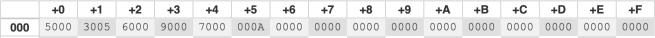
Disassembled program:
Input
Add 005
Output
Jump 000
Halt
DEC 10
Note: You need to decode the actual instructions. E.g. for the first memory location, HEX 5000 would not be a valid answer. The contents of all memory that follows the Halt instruction is considered to be data. Therefore, DEC 10 is the correct decoding of location 5 (instead of JnS 00A), and HEX 00A would also be correct. You don’t need to list all the locations containing zeros starting from address 006 (these will be filled with zeros by the assembler anyway).
Tip: You can verify that your disassembled code is correct by entering it into the MARIE
simulator, assembling it and comparing the memory contents to the screenshot you started from.
Task 2.2: Add labels (5 marks)
Now update the program you decoded in Task 2.1. Removing all hard-coded memory addresses by adding labels to replace all memory locations that are used as addresses in the program instructions. Labels should have meaningful names in the context of what the program does (i.e., not just A, B, C).
For the example above, this could result in the following program:
MainLoop, Input
Add Ten
Output
Jump MainLoop
Halt
Ten, DEC 10
Task 2.3: Add comments (5 marks)
Comment the code based on your understanding of what it does. Comments should
describe the function of the different parts. E.g., if you identify a subroutine in the code, add a comment at the start of the subroutine that describes what it does, and whether it takes any arguments.
For this part (Part 2), you need to submit one .mas file containing your final code. Do not submit one .mas file per each subtask! Your .mas file must be added to a .zip archive, together with the (separate) .mas file for Part 4.
Part 3: Reflections (hurdle requirement, no marks)
Copy/paste your reflections for weeks 5 and 6 from the Ed Lessons into a PDF document. This part is a hurdle requirement, i.e., we won’t mark the other parts if you do not submit this part. The reflections can be just a few sentences per week, but need to genuinely relate to your learnings for the week.
Submit your reflection for this part (Part 3) as a PDF file (independent of the other parts) in Moodle.
Part 4: MARIE Programming (22 marks)
In this task you will develop a MARIE application that draws numbers on the screen. We will break it down into steps for you.
Note: This part is for students who want to achieve a Distinction or High Distinction mark in this assignment. In order to receive any marks for this part, you must reach at least a Credit grade for Parts 1, 2 and 3.
Each task requires you to write code and documentation. On Moodle, you will find a
template for the code. Your submission must be based on this template, i.e., you must add implementations of your own subroutines into the template. The template already
contains the main program that calls the subroutines.
Your code must contain readable comments and meaningful labels for your tutor /
marker to understand the logic flow of your program (e.g. the purpose of a subroutine, jump / skip cond statement etc.).
In-class interview (Part 5): You will be required to join an interview to demonstrate your code to your tutor during your applied session in week 8 (after the submission deadline).
Failure to demonstrate will lead to zero marks being awarded for the entire Part 4,
regardless of your submission in Moodle. In addition, during the interview (Part 5), you will also need to answer further questions about your submitted code (see below for details).
Code similarity: We use tools such as MOSS and Turnitin to check for collaboration and copying between students. If you copy parts of your code from other students, or you let
them copy parts of your code, this will result in a report to the Academic Integrity team. As a result, you may receive a penalty such as 0 marks for the entire assignment, 0 marks for the whole unit, or in severe cases (such as contract cheating), suspension or expulsion from Monash University.
Rubric: The marking rubric on Moodle provides details for the marking. A correctly working MARIE program that covers all tasks and is well documented will receive full marks.
Missing/incomplete documentation will result in a loss of up to ¼ of the task’s marks.
Introduction: Bit-mapped displays
So far, the only output capability we have seen in the MARIE system is using the Output instruction, which will print a single 16-bit value. Many computers of course are capable of displaying arbitrary graphics, often in high resolution and great colour depth.
In the lectures on input/output systems, we have seen that one way to implement this is to map a certain location of the memory to an output device. I.e., writing to that memory location (using e.g. a Store instruction) causes the output to happen.
In the simplest form of graphics hardware, we can dedicate part of the RAM to be graphics memory. Each memory cell corresponds to a pixel on screen, and the value in the memory cell encodes the colour of the pixel. That way, we can create arbitrary graphics by simply writing values into the memory.
The MARIE simulator has a feature called Display, which you access from the list of tabs that also shows the output log, RTL log etc:
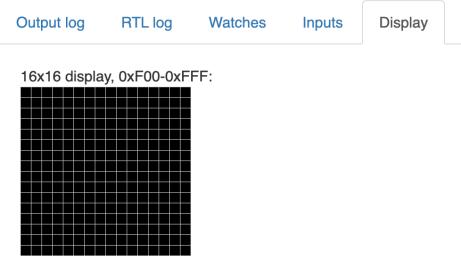
The display shows the memory from address F00 to address FFF as a 16x16 pixel screen. The value in the memory locations represents the colour of the pixels. We will only use the colours black, represented as 0, and white, represented as FFFF. When you start the MARIE simulator and assemble your code, the memory starting from location F00 is (usually) filled with zeroes, which means that the display is black. Let’s now change the contents of the memory using some Store instructions:
Load White
Store 0F80
Store 0F81
Store 0F82
Store 0F83
Halt
White, HEX FFFF
After running this program, the display will look like this:
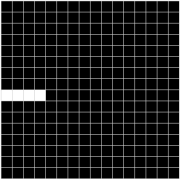
You can see that the first four pixels in the 9th row have now turned white.
Task 4.1 Clearing the display (4 points)
Write a subroutine SubClearDisplay that turns all pixels in the graphics memory white.
Remember that the graphics memory ranges from address 0F00 to address 0FFF, and that white pixels are represented by the value FFFF. Document your subroutine with comments.
Task 4.2 Painting a number (10 points)
The template for this task contains data for bitmaps of the digits 0-9, stored at the label Font. Each digit consists of 3x5 pixels of data. The first 3 words are the first row of pixels, the next 3 words are the second row, and so on. For example, the digit 2 is represented as
0 0 FFFF
FFFF FFFF 0
FFFF 0 FFFF
0 FFFF FFFF
0 0 0
You can see the pattern here, the zeros “paint” the shape of the character 2 in black, with the background in white (FFFF).
Your task is to write a subroutine called Sub Paint Digit that paints a digit into the graphics memory. The start of the subroutine needs to look like this:
Paint DigitCharacter, HEX 0
Paint DigitDisplay, HEX 0
Sub Paint Digit, HEX 0
In the Paint DigitCharacter argument, we pass the address of the first pixel data in the font for the digit we want to paint. In the Paint DigitDisplay argument, we pass the address of the top-left corner where we want to start painting in the graphics memory. For example, to paint the digit 0, starting from the second pixel in the second row, we could use the following code:
Load FontAddr
Store Paint DigitCharacter
Load Display22
Store Paint DigitDisplay
JnS Sub Paint Digit
Halt
Display22, HEX 0F11
Note that the address 0F11 (label Display22) lies exactly 17 words after the start of the
graphics memory. This means we’re skipping the first row (16 words) and the first pixel in the second row (1 word).
Here we simply use FontAddr to refer to the first character (for the digit 0). For the other characters, we would have to add a corresponding offset into the font memory.
In order to paint a digit in your subroutine, you can follow this “recipe” :
- Your subroutine should contain two nested loops.
- Each digit contains 15 pixels, so you need to loop through those 15 pixels, load each one from the font definition and store it into the graphics memory. This is the outer
loop of your subroutine.
- After each set of 3 pixels, you need to start in the next row of the graphics display.
This means that if you were currently writing into graphics memory at address X, you now need to continue writing at address X plus the width of the display minus the
width of a character. This is the inner loop of your subroutine.
- Once you have “copied” all 15 pixels from the font definition into the graphics memory, you can exit the subroutine.
Your subroutine needs to contain sufficient comments to enable someone else (like the person marking your assignment) to understand the purpose of each line of your code.
Task 4.3 Counting down (8 points)
Your final task is to implement a subroutine SubCountDown that clears the screen and then counts down from 9 to 0, drawing those digits on the bit-mapped display using the
subroutines developed in the previous tasks.
In order to get full marks, your code needs to use a loop that decrements a counter and calls Sub Paint Digit based on the value of the counter, rather than a sequence of instructions that calls Sub Paint Digit with each digit’s address. Use additional subroutines to structure your
code nicely.
You will notice that it would be nice for the countdown to wait for a fraction of a second
between digits. Think of a way you can achieve this, so that the countdown takes (more or less) exactly 10 seconds on your computer to execute. Document how you achieved this in the code comments.
For this part (Part 4), you need to submit one .mas file, based on the template,
containing the code for all subroutines. Do not submit one .mas file per each subtask! Your .mas file must be added to the .zip archive that also contains your (separate)
.mas file for Part 2.
Part 5: In-class interview (8 points)
You need to demonstrate the code you submitted for Task 4.1–4.3 to your tutor in an in-class in-person interview (to be conducted during your official allocated Applied session in Week 8) after the submission deadline. Failure to explain how your code works will result in 0 points for the individual tasks that you cannot demonstrate.
In addition, you will be asked to modify the code you submitted in certain ways and explain how the MARIE concepts work that you were required to use for the individual tasks. These additional questions add up to 8 points for this task (Task 4.4).
Failure to attend the interview will result in 0 points for the entire Part 4 and 5, regardless of your submission in Moodle.