FIT5137 Assignment 5 - S2/2023 (Weight = 10%)
Due date: Week 14 - Wednesday, 1 November 2023, 11:55pm
A. General Information and Submission
● This is an individual assignment.
● Submission method: Submission is online through Moodle as a .zip file
● Penalty for late submission: 10% deduction for each day
B. Assignment Overview
Task 1: Create a GPX file
For this assessment task, you are required to use GPX tracking applications and spatial databases for geospatial data analysis. The assignment involves using a GPX tracker app, handling GPX files, and using a spatial database for storing, retrieving, cleaning and transforming data and analyzing the data.
(Note: The following two applications are provided as guidance for generating a GPX file. You are free to use any other applications that suit your needs. However, please ensure that the GPX file generated by any other application can effectively answer all the questions in this assignment.)
For iOS users, you can download the following mobile applications for this assignment.
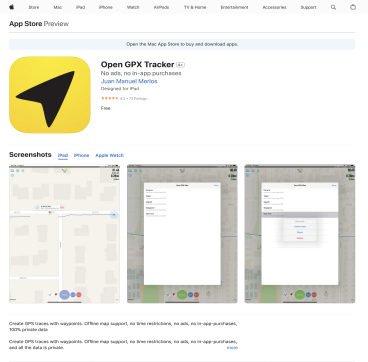
Once you have downloaded the application, you can start tracking your walking by clicking the "Start Tracking" button. If you need to pause the tracking, you can click the "Pause" button. When you are finished with your tracking session, you can click the "Save" button to save your path as a GPX file. To access the GPX file, click on the "folder" icon located in the top left corner of the application. From there, you can select a GPX file and share it via Gmail. Download the shared GPX file from your Gmail account to your laptop or local PC. Make sure you save your GPX file to disk C or another preferred location.
At this point, you will have a GPX file stored on your local PC. In the next step, you will load this data into a Spatial database for further analysis and processing.
For Android users, you can download the following mobile applications for this Assignment.
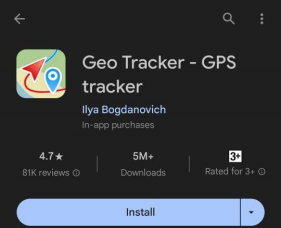
Output of Task 1: A GPX file
|
Note: 1. Route Length: The route you record must have a minimum length of 1 kilometre. 2. Location: There are no specific restrictions on the location ofyour route. However, please ensure you select a safe and suitable location to commence your route recording. Your safety is of utmost importance during this activity. |
Task 2: Import GPX file
2.1 Import GPX file
Before restoring the GPX files, make sure you have prepared a destination schema in your database. For this assignment, the destination schema is "a5".
You are required to create a script for importing the mentioned GPX files into the database using the "ogr2ogr" tool. The script should create a table named "Authcate" where "Authcate" represents the first part of your student email address before the "@" symbol. For example, if your authcate is "test001" in the email "[email protected]," the table name should be "test001." Please replace "authcate" with your specific information accordingly.
Once you have successfully restored the data, take a screenshot of the "Authcate" table showing the imported data.
Output of Task 2: Restore a "Authcate" table in the spatial database
Task 3: Data Analytics
3.1 Speed analysis
Based on the "Authcate" table you have restored, write a script that makes queries to calculate the average speed of your walking or driving, etc. When you have run the script and obtained the results, take a screenshot of both the script and its output. The screenshot should clearly show the script code and the average speed calculated.
3.2 Further Data Analysis
In addition to the speed analysis, you will be required to carry out further data analysis on the “Authcate” table using the technique we have learnt in this unit. You are free to choose any specific perspectives or aspects of data analysis that are relevant to your data set. This could include exploring different statistical measures or other relevant analyses.
As part of this data analysis, you must also create data visualizations [QGIS] to present your findings. Data visualizations can include charts, graphs, or any other visual representations that effectively communicate the insights derived from your analysis. These visualizations will be used in the next section of the assignment, the summary report. To support your analysis, you can include screenshots of the visualisations directly in the report.
Be sure to include the script or code used for data analysis and data visualisation in the appendix of your report. The script should provide clear instructions on how the analysis was performed and any necessary calculations or transformations applied to the data. This will ensure that your analysis can be reproduced and verified. Remember to include appropriate labels, titles, and legends in your visualizations to make them easy to understand. The visualizations should be of sufficient quality and clarity to effectively convey your analysis findings.
Output of Task 3.1: Script and Screenshot for Speed Analysis
Output of Task 3.2: Data Analysis and Visualization
Task 4: Summary report
As a professional data analyst, your task is to consolidate all the previous tasks, including data creation, import, analysis, and visualizations, into a comprehensive written report. The report should adhere to a word limit of 1000 words and follow a structured format, consisting of an introduction, methodology, results, conclusion, and appendix. Please note that a question-and-answer format is not acceptable for this assignment, and marks will be deducted for using such a format.
Please ensure that the report adheres to the given word limit and is well-organized, concise, and coherent.The sample report should be formatted as follows:
Title: Write your title here on a separate page, (Note: Abstract is not required)
1. Introduction
● Briefly explain the purpose of the report and what you aim to achieve with your analysis.
● Provide an overview of the GPX data and its source, i.e., the GPX Tracker app. Mention the route you followed and why you chose this route.
● Highlight the key questions or hypotheses you want to investigate through your analysis.
2. Methodology
This section should provide a clear explanation of the different stages of your work.
● Data Exploration and Analysis:
○ Explain how you imported and initially explored the data. Include the software and libraries used.
○ Detail your approach to cleaning and pre-processing the data, if necessary.
○ Outline the additional investigations you carried out. Explain why you chose these specific analyses and what you hoped to find.
● Data Visualization:
○ Describe the types of visualizations you decided to use and why you believed these would effectively represent your data and findings. The software or libraries used to create these visualizations.
3. Results:
Present the findings of your analyses in a logical order.
● Speed analysis. [Data visualisation is not mandatory for speed analysis.]
● Present the results of your in-depth investigations. Explain what these results mean and how they answer your initial questions or hypotheses. [Must use appropriate tables, graphs, or other visual aids to present]
4. Conclusion
Summarize your findings and their implications.
● Restate the main findings of your descriptive and advanced analyses.
● Discuss how these findings answer your initial questions or hypotheses.
● Reflect on the process and any limitations or challenges you faced during your analysis.
5. References [Excluded from the 1000-word limit]
If you have used external resources, don't forget to cite them properly according to the chosen style guide (APA 7th edition).
6. Appendix [Excluded from the 1000-word limit]
The screenshots of the following tasks:
● Output of Task 1: A GPX file (Contents of the GPX file)
● Output of Task 2: Restore the Authcate table in the spatial database (Screenshot of terminal)
● Output of Task 3.1: script for speed analysis (code)
● Output of Task 3.2: Data analysis (code only, as the graph is already present in the results sections.)
The output of Task 4: Summary report
C. Marking criteria
The grading of the assignment presentation is based on the following criteria:
The grading criteria for the assignment presentation are as follows:
● Creation of an Appropriate GPX File
● Successful Import of GPX File
● Accuracy and Depth of Data Analysis
● Quality and Relevance of Visualizations
● Coherence of the Report Structure and Clarity in Presenting Methodology and Results
● Creative and Critical Interpretation of Analysis Results:
● Overall Quality of the Written Report:
○ Evaluate the clarity and effectiveness of the writing, including grammar, sentence structure, and vocabulary.
○ Assess the proper use of visuals, such as figures, tables, and charts, to support the written content.
○ Consider the adherence to proper citation practices and referencing of external sources.
D. Assignment Submission
The assignment must be submitted electronically through Moodle. Please ensure the following:
1. The submission of this assignment must be in the form of a single ZIP file. No other forms will be accepted.
2. The ZIP file includes a GPX file from Task 1, scripts from Task 3 and a PDF file for the Task 4. Please note that the maximum file submission size on Moodle is 500MB.
3. The output for Task 2 only needs to be included in the appendix of the report, as mentioned in Task 4.
You must ensure that you have all the files listed before submitting your assignment to Moodle. Failure to submit a complete list of files will incur mark penalties.
E. Authorship
This assignment is an individual assignment and the final submission must be identifiably your own work. Breaches of this requirement will result in an assignment not being accepted for assessment and may result in disciplinary action.
As per the University’s policy on the guidelines and practice pertaining to the usage of Generative AI, this assignment restricts all use of generative AI. In this assessment, you must not use generative artificial intelligence (AI) to generate any materials or content in relation to the assessment task.
F. Late Penalty:
Late assignments submitted without an approved extension may be accepted up to a maximum of seven days with the approval of the Chief Examiner and/or Lecturer but will be penalised at the rate of 10% per day (including weekends and public holidays). Assignments submitted more than seven days after the due date will receive a zero mark for that assignment and may not receive any feedback.
Please note:
● An inability to manage your time or computing resources will not be accepted as a valid excuse. (Several assignments being due at the same time are a fact of university life.)
● Hardware failures, whether of personal or university equipment, are not normally recognised as valid excuses. Failure to back up assignment files is also not recognised as a valid excuse.
G. Special Consideration:
From this semester onwards, students will no longer seek extensions from the Chief Examiner/Unit Teaching Team. All extensions / special considerations will now be handled by the central Spec Con team. Please do not email teaching staff to request an extension or special consideration.
Extensions and other individual alterations to the assessment regime will only be considered using the University Special Consideration Policy. Students should carefully read the Special Consideration website, especially the details about what formal documentation is required.
All special consideration requests should be made using theSpecial Consideration Application .
Please do not assume that submission of a Special Consideration application guarantees that it will be granted – you must receive an official confirmation that it has been granted.
H. Getting help and support:
What can you get help for?
● Consultations with the Teaching Team
Talk to the Teaching Team: https://lms.monash.edu/course/view.php?id=162086§ion=2
● English language skills
Talk to English Connect: https://www.monash.edu/english-connect
● Study skills
Talk to a learning skills advisor: https://www.monash.edu/library/skills/contacts
● Counselling
Talk to a counsellor: https://www.monash.edu/health/counselling/appointments
I. Plagiarism and Collusion:
Monash University is committed to upholding standards and academic integrity and honesty. Please take the time to view these links.